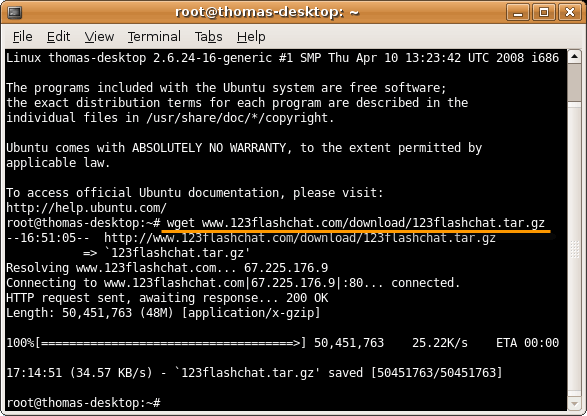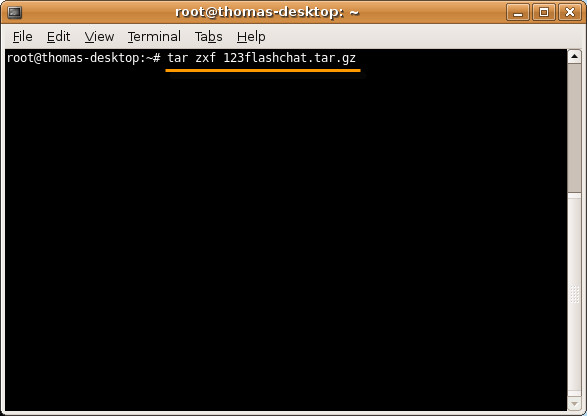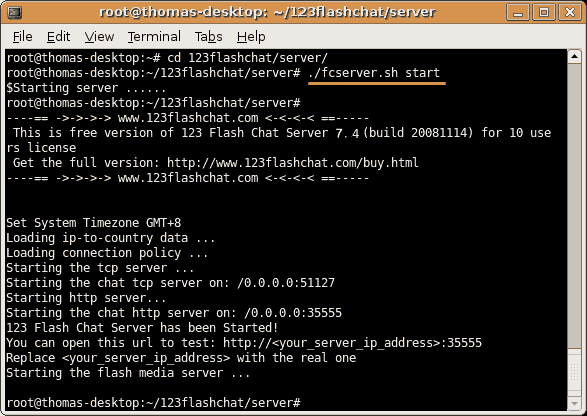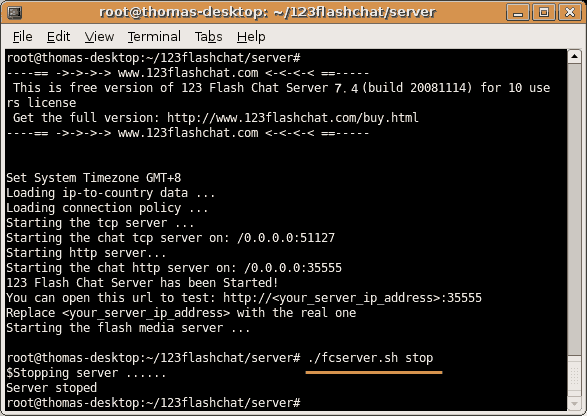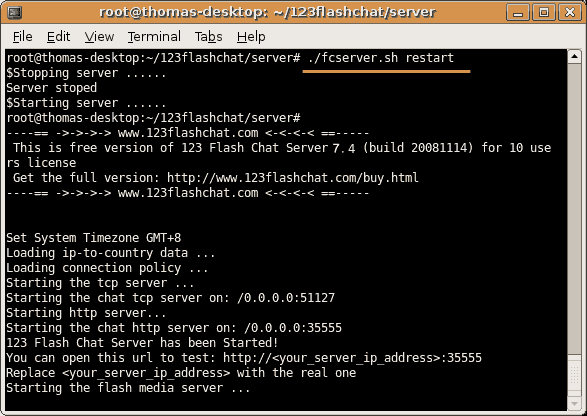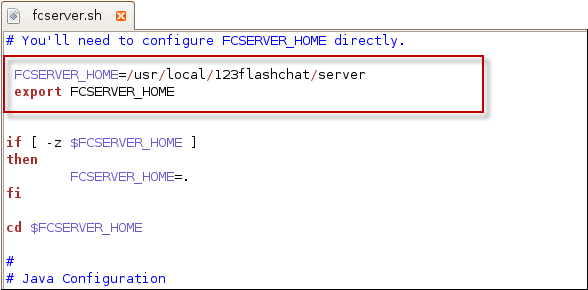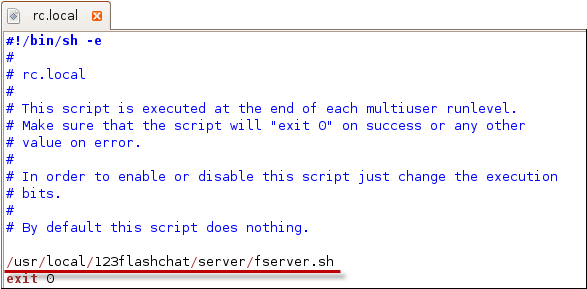|
User Manual
|
||||||
|
For Linux UserTo install 123 Flash Chat Server on Linux with auto-installation script 1. If you are in a local Linux console window, please skip this step. To install 123 Flash Chat Server on Linux 1.If you are in a local Linux console window, please skip this step. If you need to remote control Linux server, you need to SSH to your Linux server first. 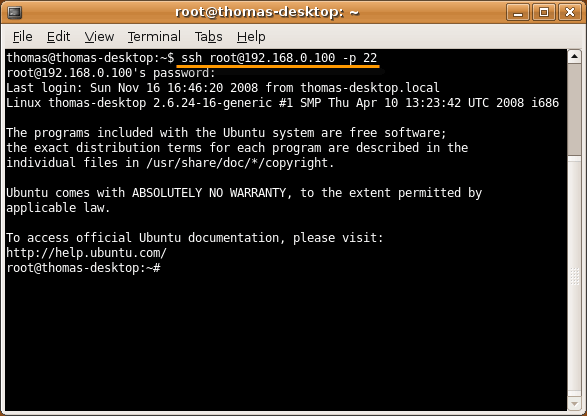 2.Download the latest Linux version of 123 Flash Chat Server software using the following command: $ wget http://www.123flashchat.com/download/123flashchat.tar.gz 3.Uncompress the 123flashchat.tar.gz
Stop the server manually: $ ./fcserver.sh stop
Restart the server manually:
To run chat server when starts your server 1.Modify "fcserver.sh", find the FCSERVER_HOME section, and configure the directory of "fcserver.sh". FCSERVER_HOME=/usr/local/123flashchat/server
After installation, if you may need to store your data (such as your old user information and room information) in MySQL, please click here. Related links:
|
||||||
 |
 |
Copyright @2001-2009 TopCMM Software Corp.