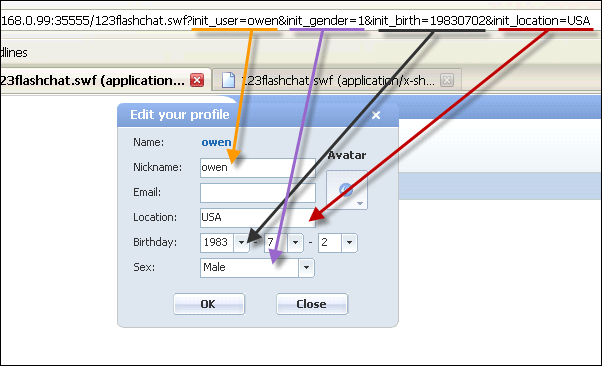|
User Manual
|
||||||
|
User Profile IntegrationYou may show your user's profile that stored in your database in 123 Flash Chat's Chat User Profile Panel. The work can be accomplished by the following way: You only need to add the following parameters: init_birth, init_gender, init_location after 123flashchat.swf.
Method 2: Using Auth-URL . You may define your own parameters to suit your needs, as the creator of this system, we predefined 3 default parameters: a,s,l to indicate a user's age, sex and location information after separator"|". For example: 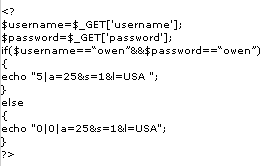 Parameter introduction: Init_birth or a: If the value ranges from 0 to 99, then it represents age, if it is greater than 99, it represents birth year (1900~). eg: init_birth=10 (it indicates that the user's age is 10, and the client end will automatically transfer 10 into the user's birth year. init_birth=19900202(represents the user's birth year) init_gender or s: 0 -- Unknown 1 -- Male 2 -- Female init_location or l:Location If you need to use the both methods mentioned above, the value that brought in method 2 by client end should be superiorly processed. The two group parameters share the same function, but have their own suitable environment, first group (init_birth, init_gender,init_location) should be used after swf, and the second group (a,s,l) in Auth-URLs page. Related links: Website Theme/ Interface Integration
|
||||||
 |
 |
Copyright @2001-2009 TopCMM Software Corp.